How to make a ceiling lamp smart – adding to your Home Assistant smart light system
With smart light bulbs pretty much any existing ceiling lamp can become a smart ceiling lamp in minutes. Here is how to make a ceiling lamp smart – standalone or as part of a bigger smart light system with Home Assistant and Hue bulbs.
Smart light system
A single smart light can be a great gadget in your home! Systems like IKEA Tradfri are self contained and easy to set up. You only need two devices for a smarter-than-before light system in a room. To get the full value out of your smart devices I do recommend a bigger system though. The more bulbs/switches/sensors/… are part of your network the better each devices can be used. It truly becomes more than the sum of its parts.
I have been experiment with smart lights for years and came up with my ultimate smart light system based on Home Assistant. Lights in this system turn on and off automatically and can be controlled by motion sensors, voice, switches, time triggers and more. They even dim up and down and change colors automatically over the day (synced to the sun outside). It is like a f.lux (Windows) or true-tone (Apple) feature for your full apartment or house.
Setting up such a system needs a central controller. In my case I use the open-source, local first & free solution Home Assistant. The setup takes a moment but is well worth it. Just follow my guide and you should not run into any problems.
The ceiling light
Most ceiling lights can be used for such a project. I would recommend to check a couple of things before buying one though. First of all make sure that the lamp has sockets in the right size for your smart bulbs. Some cheap lights have build in LEDs that can not be changed. Avoid those in most cases, as you can not control them easily (just by adding a smart relay but then dimming will not work).
Next also make sure that the ceiling light supports your kind of color schema. If you are looking to use white light, like I did, I prefer open sockets or a white cover only. Also check how much light the lamp actually lets through to whichever part of your room you want to have well lit.

I was looking for a consistent ambient light for my whole room in different white color tones. The ceiling light is augmented by several other lights in strategic spots (reading light and my custom wardrobe lights for example). With these facts in mind I decided to get a flat lamp with up to 4 spots for light bulbs and a pure white cover. This cover lets out just enough light to properly light up a room while diffusing the light enough to hide the different bulbs. This makes for a nice unobtrusive light for the whole room.
If you are looking to get a similar lamp consider buying it via my affiliate link to support this blog:
Ceiling lamp from Amazon
The smart light bulbs
For the actual light sources, the smart light bulbs, you have a lot of options. I personally try to avoid putting to many smart devices on my Wifi, even though I have a separated network for IoT devices. Instead I use Zigbee sensors pretty much everywhere. Adding more Zigbee based light bulbs to such a system is great. Not only does it work out of the box, the light bulbs are also repeaters, thus strengthening the network. I use ZHA to link Home Assistant to most Zigbee based lights out there.
There are a couple of Zigbee based light bulbs out there but to me two stick out: IKEA Tradfri and Philips Hue. Tradfri is an awesome budget solution. The lights work pretty well and are really cheap. Recently IKEA also added many more variants. Hue on the other hand is much more expensive but also delivers great quality (still better dimming than IKEA, and some of the bulbs just look better in my opinion).
In the past I learned that I do not really use the colors provided by RGB lights. Instead I much prefer light sources that can show a full spectrum of white – from warm to cold. This also works great with the automatic changes over the day from my smart light system. Having this in mind I decided to use 3 (a forth is really not needed for the room) Hue white ambience light bulbs for the ceiling light. These give a nice light – warm white as well as cold – and are dimmable down to very low levels.
If you are looking for some smart lights consider buying via my affiliate link to support this blog:
Hue ambient E27 bulbs
Alternative: Tradfri bulbs (available for different sockets)
How to make a ceiling lamp smart – adding it to Home Assistant
Once you have all the components, a nice ceiling light and matching smart light bulbs, installed you can easily add them to an existing Home Assistant installation. In my case I am using ZHA to communicate to Zigbee devices via a Sonoff Zigbee bridge. The setup details can all be found here, all the needed software setup is on GitHub.
Wireless Sonoff Zigbee bridge (affiliate link)
In my case I just ran the discovery process of ZHA from Home Assistant (Integrations – ZHA configure – add device) and it found the new light bulbs. Make sure to give them a proper name and add them to the rooms you have set up in Home Assistant. Once that is I also added a Zigbee group for them in my setup. This can be done in the same ZHA settings via the Groups tab.
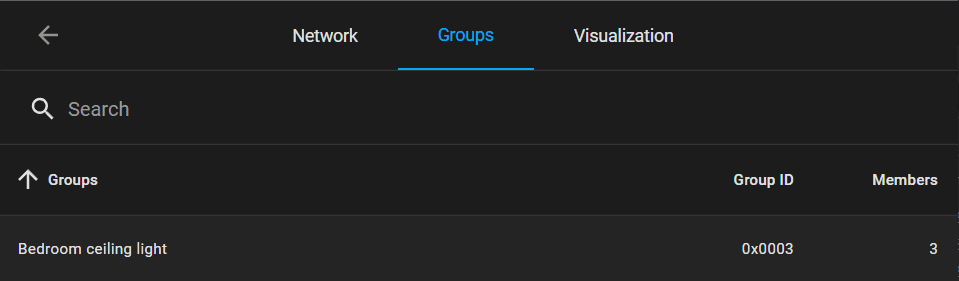
A group will show up in the dashboard as a separate entity and can control all lights in the group together. This makes a lot of sense if they are all part of the same ceiling light. Of course you can also still control each light individually.
Now you can add the light to any existing automation. You can control it via small wireless buttons for example and add it to complex automations. I added it to a simple automation that uses a wireless switch to control it.
alias: Button toggle roomlight
description: ''
trigger:
- platform: event
event_type: zha_event
event_data:
device_ieee: 00:15:8d:00:03:fa:12:34
unique_id: 00:15:8d:00:11:fa:22:9c:3:0x0045
command: left_single
condition: []
action:
- service: light.toggle
target:
entity_id: light.room_ceiling_light
data: {}
mode: single
Even better than that: the automatic shift in the white color is easy to implement by adding these new lights to the ones controlled by adaptive_lighting. Again the setup details are in my smart light system guide. I added them to my existing hue config.
adaptive_lighting:
- name: "Adaptive hue"
lights:
- light.bulb_room_level_light_color_on_off
- light.bulb_room2_level_light_color_on_off
- light.bulb_room3_level_light_color_on_off
min_brightness: 65
max_brightness: 100
min_color_temp: 2000
max_color_temp: 5500
sleep_brightness: 30
take_over_control: true
detect_non_ha_changes: trueIf you are looking for voice control emulated_hue might be your friend and is also very simple to set up.

This is the great thing about a running smart home setup. With just the costs of some smart light bulbs and around 10 minutes of time I was able to take a normal boring ceiling light and make it automatically dim and change colors over the day, react to any automation or smart switch and even add voice control. Pretty great in my opinion!


