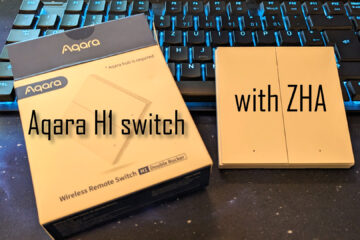Tradfri – The easiest smart light system for beginners with just 2 cheap devices
Are you looking to make the lights in your apartment a little smarter? You like the idea of having a smart light system but have no knowledge and/or time to deal with a complicated setup process? Here is how you can build a super simple automatic lighting setup for cheap with the IKEA Tradfri system.
Why?
If you are just getting started and are looking for a smart yet cheap system with potential for something bigger try looking at the IKEA Tradfri line of smart devices. Most smart light solution are expensive, require you to install an App or setup some more complicated control system. Don’t get me wrong, a smart lighting system like I describe here, is awesome. But at the same time it is also too complicated for some. The IKEA system can be super simple and is quite cheap.
How?
For the very simple setup you just need two things: a smart lightbulb from the IKEA Tradfri and a motion sensor. A standard white light costs around 8-15€, the motion sensor 10€, so you can get a full setup for less than 25€. Everything is wireless and batteries for the motion sensor are included already (they are supposed to run for about 2 years).
If you are looking to also get some smart lights consider buying it via my affiliate link. No additional costs for you and I get to pay the servers 🙂
Smart light bulb
Motion sensor
Kit with gateway
They might be cheaper if bought directly in an IKEA store
The best part about this for me: the setup takes around 5 minutes and you don’t need anything else: no App, no controller.
Just screw the light bulb into your lamp and turn on the light. It should light up like a normal light bulb. Now take your motion sensor and hold it close to the light bulb. On the back there is a button for pairing (see manual). Click and hold that for about 10 seconds until the light bulb flashes one time. Congratulations, the setup process is done, the motion sensor is not linked directly to the light bulb. It will turn on the light for some time whenever it senses motion and automatically turn it off again afterwards.
If you want to you can now change some settings via switches on the motion sensor. Set the sensor to night mode to only turn on lights during the night and control the brightness by setting it either to 30% or 100%.
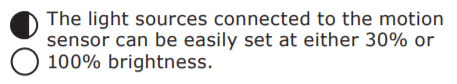

At any time you can also link more light bulbs to the one sensor by using the same linking process. Up to 10 light bulbs are possible, so this trick should also work for big rooms. You can also get additional sensors and light bulbs for other rooms. The only important thing you need to do is keep the power to the light bulbs on at all times. Otherwise they can not work. So no more “old school” switching off lights. All of this works best for smaller less used rooms like hallways and bath rooms.
The future
I am usually not a huge supporter of half baked solutions you need to replace at a later point in time. The great thing about this approach though is that it scales into a bigger and better solution. You can easily add more light bulbs at any point. Once you are certain you like the feeling of automagical light and want more smart features and control you can also easily upgrade your system.
If you need more fine grained control but still don’t want to fully dive into smart home controllers and build your own system you can simply buy IKEAs Tradfri Gateway. It will cost you around 30€ and allows you to control the lights from your smartphone and a couple of smart assistants like Alexa.
If that is still not enough here is another fun fact about the Tradfri smart system: it is using Zigbee, a widespread system for smart home devices. If you have a new firmware version you can use your Tradfri lights with the Hue bridge that many people use. You can also go with an even more complex but also powerful setup and setup a Raspberry Pi with a Zigbee to USB stick and some software like Zigbee2MQTT to control Tradfri and a huge variety of other devices.