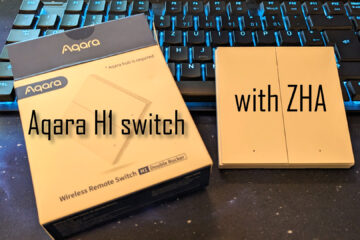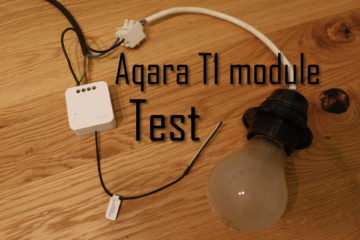The best Zigbee power plug?
Recently one of my old Sonoff power plugs started acting up so I was looking for a replacement and found a seemingly great one: small, cheap, power measurement and Zigbee 3.0 plus support in ZHA. Is this the best Zigbee power plug for Home Assistant?
What makes a great smart power plug?
That is the question I asked myself when I went looking for a replacement for the old Wifi based Sonoff power plug that I flashed with Tasmota in the past. Surely it is simple, right? You need to be able to turn it on and off from your smart home controller?
But then there is also the price: the hardware is not that expensive so I don’t really want to spend 30€+. While in this case not super important a small footprint and sleek design would also be nice. Additional points if it does not block neighboring slots in a multi socket outlet.
Power measurement can also be really helpful if you connect power hungry devices and want to track your spending. Oh and it should support those power hungry devices as well – many smart plugs, like the Aqara one I tested before, seem to only support 10A max.
Finally I was looking to ditch Wifi and go with a Zigbee alternative. Both can work great but I already have a pretty extensive Zigbee network and another device acting like a router would further stabilize it.
The perfect Zigbee power plug?
While searching Amazon for a Zigbee smart plug that fullfils most of the requirements from above I initially considered the Aqara smart plug. I already use some of those and they work quite well, are well integrated with ZHA and looks pretty.
The Aqara plugs are very limited in the power they can provide though (10A max at 230V) and most importantly: they are a bit more on the pricey side. I believe I bought the others on some sale but now they would cost me around 30€, a bit too much for my taste.
If you need smart power plugs and want to support the blog consider buying via these affiliate links:
Zigbee smart power plug (Tuya)
Aqara smart plug
Great Gledopto Zigbee LED controller
Lucky for me Amazon also recommended some other plugs I had a look at. In the end I found the “Zigbee smart power plugs”, a Tuya labeled smart plug apparently manufactured by a company called RISOON. They cost only ~15€ (~10€ if you buy 4) and seem to check all the boxes: they are smaller than the Aqara ones, work with ZHA, support power measurement and even up to 16A.

While I can’t really check how well they are built and if they really support the 16A but so far they are working great and online reviews state the same. The same goes for power measurements: I don’t think they will be on the same level as professional equipment but they seem accurate enough for now (I measured the power draw using some old light bulbs).

The plugs are very simple design: hard plastic and one button that can be used to manually control the relay or reset the power plug. The only part I don’t really like is the bright orange color of the button and the outer ring. For me the design of a smart plug should be as clean as possible and blend in with the background.
The integration with Home Assistant and ZHA
The Zigbee smart power plug supports Tuya and thus all the systems they implemented, including Apple HomeKit and Amazon Alexa. I am of course a huge proponent of local first open source software to control your smart home so the important integrations for me are as always ZHA or alternatively Zigbee2MQTT.
Currently I am using ZHA and the integration went really smooth. After putting ZHA in pairing mode the smart power plug, which is already in pairing mode by default initially (blinking LED) showed up in Home Assistant. It is recognized as a Tuya “TS011F” device and seems to properly work as a Zigbee router strengthening my network.

It includes all the expected controls, sensors and configurations. A simple switch to turn the power on or off and a set of sensors showing the current power/current/voltage all work as expected. The power sensor seems to update roughly two seconds after turning on the switch.

The (happy) surprise for me was the configuration section. The power on state is a setting I already know from other devices and controls what the device will do after a power loss. The other two settings are great additions though. The child lock disables local control of the relay via the button (I guess small children should not be able to touch that either but still a great idea) and the backlight mode controls the LED in the button. It can either turn on when the main switch is on or off or be permanently powered off (great if you want to avoid light sources during the night, lets say in the bedroom).
How to use the switch as a light in Home Assistant
I use the new smart plug to control a reading light in my bedroom. After setting it up I of course wanted to use it in some automations that control the lights there (I use a state machine for that). To control all lights together I have set up a group.

Unfortunately when I tried to add the new “light” I noticed that it is indeed not a light but a switch and can thus not be added to the group. Fortunately there is a neat workaround for that using helpers (if you use one of the newer Home Assistant versions).

To change that switch to a light either use the context menu on the switch itself or go to helpers and create a new “change device type of a switch” helper. Now select the switch (the one from the new Zigbee plug) and set show as light.
You can also select an icon here (I used mdi:lightbulb) and give it a name. Of course other options like cover/fan/lock/… are also available if you use your smart plug to control something else.

Once that is done you will see a new helper in your list and Home Assistant will automatically hide the old switch and show the new light in your control section for the ZHA device as well. Pretty nice! You are now able to use it as any other light and I was able to add it to my light group no problem.

That way I was also able to easily include it in another automation that turns on the reading light in the evening when I go to bed.

I would say this is one of the amazing and very underrated features that Home Assistant provides. The way it directly integrates with the ZHA integration here is great.
Verdict on the Zigbee smart plug
So far I love the RISOON Zigbee smart power plug. It works well with ZHA and my other Zigbee devices, acting as a router strengthening the network. It react quickly and measures power (apparently well enough) even up to 16A (I hope). It is the smallest smart plug I tried so far and looks relatively nice.

It has local button control you can disable, great settings allowing for individual control of the power up behavior and onboard LED which I really like. All of that for 10-15€ results in a great price/performance ration for me.
I don’t love the orange color accent and the 0.5W stated standby power is quite a lot higher than the (0.1-0.4W) of the Aqara smart plug but overall it still seems like the clear winner at the moment. Smaller, more powerful and nearly half the price – those are very good arguments. While I will of course update this post if I run into any issues with the smart plug it will for now replace the Aqara smart plug as my default option for new devices.