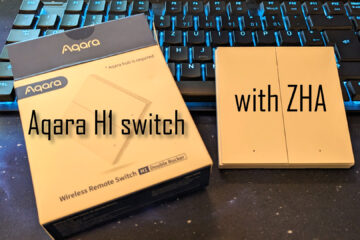A hassle free Zigbee LED controller for Home Assistant that just works
I have used a couple of Wifi based hardware controllers for LED of any kind in the past. Now I am looking for a Zigbee LED controller that just works with my ZHA Home Assistant setup – and I found a great solution.
The different types of LEDs and LED controllers
Before choosing a controller you should consider what kind of LEDs you want to use. In general there are two types: the analogue LEDs that just need a certain input voltage (with separated lines that control whites tones and colors possibly) as well as digital LEDs. The digital version, the most well know one might be the neopixels, are different. They have integrated micro controllers and need only one data and one power line as input.
The main difference is that analogue LEDs are cheaper but they can only be controlled all together. The digital version on the other hand is more expensive but every single LED in the chain could display a different color.
Of course both versions need different controllers. For the digital version you need to just provide some power and have a micro controller send the right data via the dedicated data channel. Such controllers can be small and are easy to build yourself.
Analogue controllers need to directly control the lines providing power and are therefore a bit bigger usually. There are also different versions for controlling only one color, RGB, or even cold and warm white channels separately.
My Wifi based LED controllers
I have quite a bunch of smart LEDs in my home controlled by different controllers. For example in my Waveform lamp and my ultimate smart lighting project I have used the H801 LED controller. At somewhere between 10€ and 20€ it is quite cheap and can control all kinds of analog LEDs with channels for RGB as well as warm white and cold white.

The H801 controller uses Wifi to connect to my smart home and can be flashed with Tasmota and thus added to Home Assistant without much hassle and with full local control. I have put them into my IOT wifi with a separated VLAN so I can ensure that they will not send any data to the cloud.
This setup works very well and Tasmota is an awesome software that provides many options to fine-tune the way it controls the LEDs. I have used several H801 controllers for years now, without any problems.
Consider buying a LED controller via these affiliate links to support the blog
H801 LED controller
Wemos D1 Mini
What I do not like so much about them is the layout. All connections are done via screw terminals, there is now way of connecting a power supply automatically. If you plan on connecting white LEDs only (which I often do) you will also need to split up either the power supply or the LED connections to both sides of the H801. Very inconvenient.
Finally while it works very well via Wifi too many of those devices might start clogging up your Wifi network and it needs more energy than needed for the simple task of receiving commands.
For digital LEDs like I used in my custom headphone holder or the lighting I added to my wardrobe I chose a wemos D1 mini module. This small board includes an ESP8266 Wifi module that can be flashed with the WLED firmware to control these kinds of LEDs. I also 3D printed some small enclosures for them.

This is another nice and cheap solution but requires some soldering. It is also controlled via Wifi so the there are the same problems as with the H801.

Why you should consider using a Zigbee LED controller
Instead of using a Wifi based controller I decided to try out a Zigbee based solution. Wifi is available in pretty much any household but it is not made for smart home applications. Zigbee is – it requires less power and most importantly builds a mesh network. Any device added to the network that is connected to mains power is automatically a repeater, extending the range of the whole network.
I have started my Zigbee network by adding a lot of Hue and Tradfri lightbulbs and controlling everything via a Sonoff Zigbee bridge and the ZHA integration of Home Assistant. This way I am able to combine devices from many different manufacturers into one system.

With an existing Zigbee network it is easy to add a new LED controller – in fact it will even make the network better. In my case the Zigbee controller even seems to react a bit faster.
The Gledopto RGB+CCT Led controller
After looking through the database of devices working with ZHA I found the Gledopto Zigbee LED controller. It looks neat and comes with all the features I was looking for. I chose the RGB+CCT version for testing. This supports 5 channels (RGB and warm/cold white).
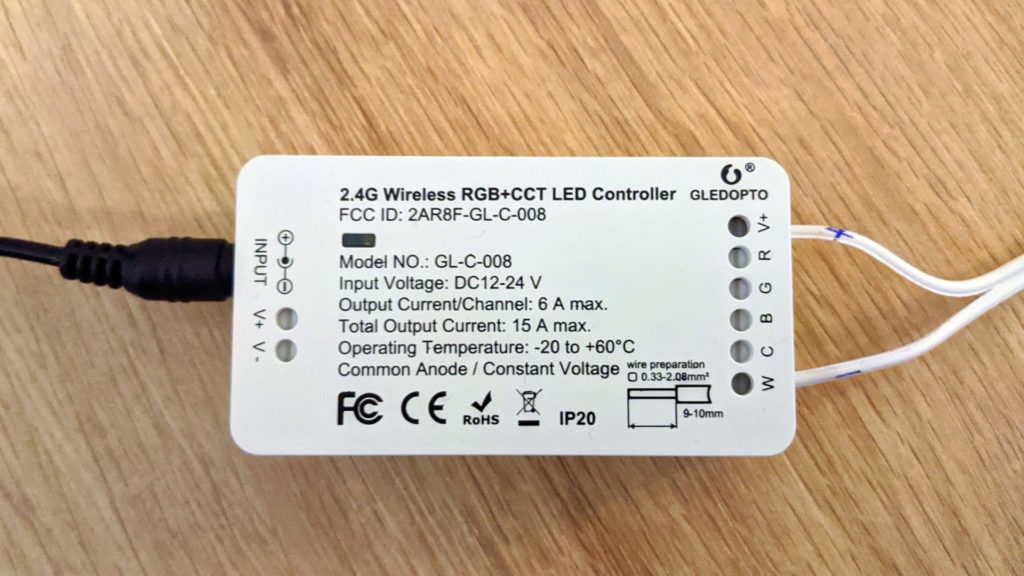
I really like the hardware here. The case looks a bit cleaner and is a bit smaller than the H801. Most importantly though it has a better layout for the inputs. All the power related inputs are on the left side, the LED gets connected only to the right side.
If you are looking for a Zigbee LED controller consider buying it via this affiliate link to support the blog
Gledopto Zigbee LED controller RGB+CCT
There is also black PRO version that uses Zigbee 3.0 I have not yet tried that
The terminals for connecting the wires are not screw terminals but spring loaded ones instead. You only have to push down with a small pen or screw driver on top and push in the wire. Release and the wires are hold securely. Very nice! I put ferrules on the cables and that makes them really easy to connect.
The second improvement is a normal power input port. Instead of only connecting two single wires you can also simply plug in your power supply. The combination of these two upgrades makes the wiring of this controller super easy. It took me less than 5 minutes including preparation of the wires.
There is also a manual that comes with the controller which does a well enough job to explain the setup and wiring. It also list the compatibility with other systems like Hue, Echos and Tradfri. I had to laugh a little though when I saw that the manual points to some reddit post on how to set it up with Home Assistant. Instead here is how I did it.
The Gledopto WW/CW LED controller
Small update here: after the great experience with the RGBW version of the controller I recently bought another model that can control warm white and cold white LED strips (at the same time). It is basically the same as the other model just with other outputs. Instead of five pins you get four: two pairs of 12V and one white tone each.
Connecting wires is also similarly easy with the simple power supply port and the spring loaded terminals for the LEDs. Connecting it to ZHA worked flawlessly too – it shows up as a light switch with color temperature and dimming sliders.
If you are looking for a Zigbee LED controller consider buying it via this affiliate link to support the blog
Gledopto Zigbee LED controller WW/CW
My only problem here is that the price is nearly the same as the RGBWW version – you get less connections but one more 12V port which makes connecting two separate WW/CW strips easier. Still a great device overall!
How to connect the Zigbee Led controller to Home Assistant
Connecting the Gledopto Zigbee LED controller to Home Assistant via ZHA was very very easy. I started a new search for Zigbee devices from the configuration page of ZHA and connected the LED controller to the power supply. A couple of seconds later it was showing up in Home Assistant like this.

After changing the name of the device and assigning and area it was ready to be used. On/off works well and includes a nice fade effect (not sure if that is Home Assistant or the controller) as well as dimming and changing the color.
It was not needed in my case but the controller can also be reset (for example if you need it to join a new network) by switching it off, then on and wait for a short moment. Repeating that five times should cause it to blink 4 times and reset itself.
So far the Gledopto Zigbee LED controller has been a hundred percent reliable for me and the simpler installation and integration via ZHA makes it my preferred pick over the H801 for now. I will update this post should any problems arise with the device.