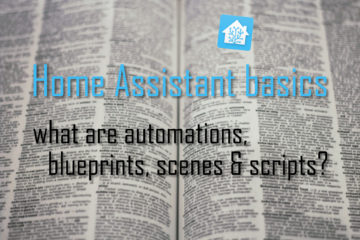Is the Raspberry Pi 4 powerful enough for Home Assistant and your smart home server?
The Raspberry Pis are very popular mini computers with a (usually) cheap price and small form factor and power consumption used for many tasks. Is the Pi 4 good enough as a smart home server for Home Assistant? I have been using it for more than a year now and will share my experiences here.
The Raspberry Pi
The Raspberry Pi is a small, single-board computer that has gained immense popularity since its introduction in 2012. Developed by the Raspberry Pi Foundation, a UK-based nonprofit organization, the Raspberry Pi was created with the goal of promoting computer science education and making computing accessible to everyone. Due to its versatility and well supported software it is used for many (maker) projects.
Please consider supporting the blog by buying your hardware via these affiliate links if you like the content:
Raspberry Pi 4 8GB
Rapberry Pi 3B+
USB power supply for Pi 4
Over the years many, ever more powerful, versions of the Raspberry Pi have been released. It started with the Model A and B, later in 2014 updated to the B+ model. This was followed in 2015 by the model 2B and the 3B(+). I have used this 3B+ in the past to run my (then OpenHab based) smart home server.
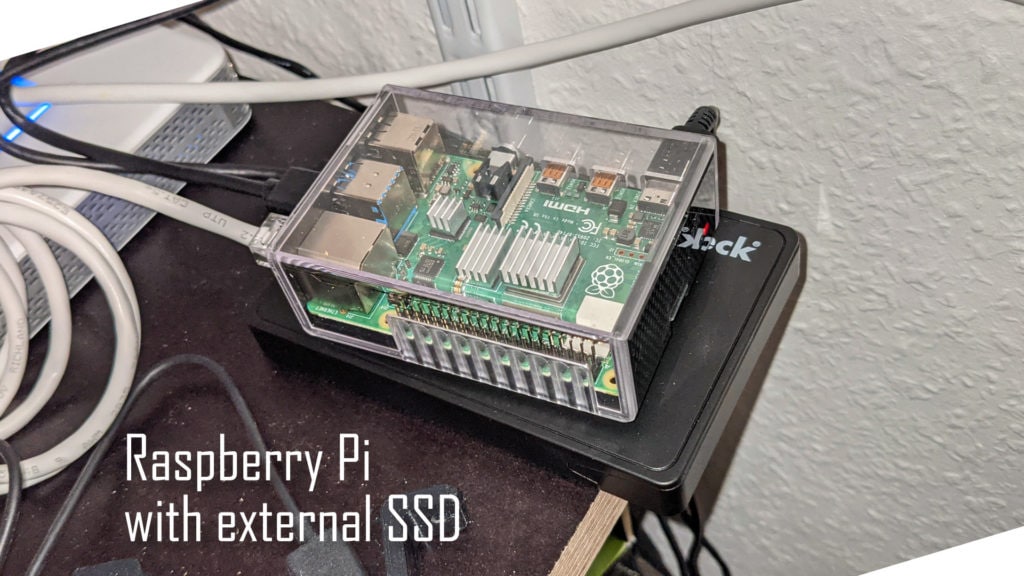
The big advantages of the Pi for your DIY projects are the small price (unfortunately this has not really been true in the last 2 years due to chip shortages but will hopefully be fixed soon), the small form factor, the included connections (HDMI, power, ethernet, USB, pins & recently also Wifi and Bluetooth) and the great support for pretty much any software that runs on Linux.
Running Home Assistant and other software on the Raspberry Pi
The Raspberry Pi works great for running Home Assistant and other (smart home related) software as long as you are not doing anything really resource heavy like running image recognition. For running Home Assistant on the Pi there are a couple different options. The two best ones in my opinion are either running Home Assistant OS (can be installed directly via the PI imager) or using Docker and docker-compose to manually run Home Assistant and any other software you need.
I personally installed 32-bit Raspberry Pi OS on my Pi 4 with 2GB of RAM. If you are using a version of the Pi with 4+GB you should look into running the 64bit version of the OS to make full use of the hardware. On top of that I installed docker-compose and use yaml files to define my full stack of software. It is all set up according to my Github repository. This has the great advantage that I can also run a set of additional software including Grafana and InfluxDB, custom log aggregation, Adguard Home for adblocking on my network and the controller for my Unifi network.

I also added a mosquitto MQTT broker and a backup solution. All of this makes for a great and versatile setup that is easily extended and works very well. I also have a separate additional Pi 3 running Octoprint to control my 3D printer.
Is the Pi 4 powerful enough for your smart home and Home Assistant?
Yes, the Pi 4, even with only 2GB, is powerful enough to run Home Assistant and more. I run the full set of software described above without any issues or apparent slow down. Yes, a full restart might take some time but once everything is up it operates smoothly and without delay.
I use Prometheus to monitor my Raspberry Pi and and display the data on my Grafana dashboard. Here is the CPU usage of the Pi. As you can see it is not even close to the maximum. Usually the Pi runs at around 30% (of one core!). Most of the CPU is used by Adguard to filter ads on the DNS level. The one bigger spike is caused by the duplicati backup running for a short time during the night.

The story looks a bit different for the memory usage. I use around 1.3GB of the 2GB for my Docker containers which can lead to a ~90% memory usage of the whole system. The biggest contributors are Home Assistant and the Unifi controller (a Java application that needs a lot of memory but stays stable in its usage). InfluxDB also uses some more memory, the rest of the programs needs less than 100MB each.

It is pretty obvious here though that I have a slight problem: the memory usage keeps growing over time and this is caused by Home Assistant. At the beginning of this graph you can see a full restart of the system dropping the level, afterwards it is slowly rising again. This started a couple of months ago and leads to restarts of the Home Assistant container every ~10-20 days.
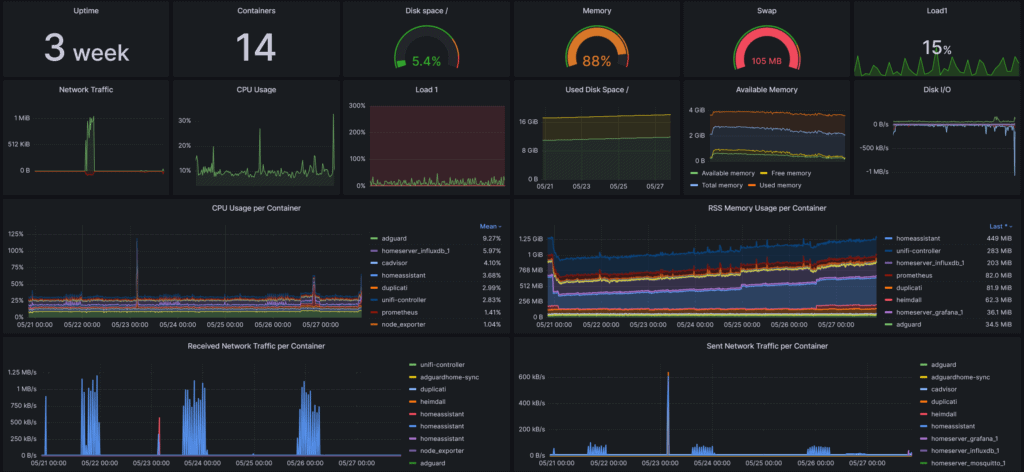
I am not sure yet what is causing this issue or how to fix it. In the past this did not happen but two different version upgrades since have not helped. I suspect it is one integration that is causing this issue but I already tried disabling most of them and saw no impact. If you have any idea how to fix this then please reach out!
Overall as you can see the Pi 4, even with only 2GB, is able to run Home Assistant and other software pretty well. In my case 14 containers are constantly running and I have not had any issues in the ~2 years I am using it.