A new take on smart switches? – Evvr In-Wall Relay Switch Lite tested with Home Assistant
There are a lot of smart relays on the market. The In-Wall Relay Switch Lite from Evvr tries something new: it does not only have a small form factor and very good built quality but also a small “Sub-Assembly” that makes it work with any plain old light switch. I tested the Evvr switch with Home Assistant, ZHA and Zigbee2MQTT.
Smart relays – why smart light bulbs might not always be the solution
Relays can control an electrical circuit – smart relays do it via the network. I have used them in the past to control many devices that just need to be powered off and on. Among them are also many lights with sockets that do not support smart lights or many lights combined (where many single bulbs would be much more expensive). Others are not lights at all so smart light bulbs are not an option.
As you can see they are quite handy devices – so when Evvr asked me if I am interested in testing their new In-wall relay switch lite I definitely was. Here are my thoughts so far.
The Evvr In-Wall Relay Switch Lite hardware
The smart switch looks like a high quality product: that starts with the great, small but well done, packaging and continues with the built quality. It is made from some very durable plastic and does not bend or flex at all. It even comes with an actually well done manual.

There is a status LED, a reset button, a mounting hole + some tape if needed and of course four screw terminals. Two connection for the neutral wires and one for Live in- and output. They all held wires quite securely during my testing. According to the specs its able to work with 85-240V at 50/60Hz and supports up to 3A. Nothing to complain about here although I wish the configuration of the connectors would be different with one N and one L channel on each side.

Physically the smart relay is pretty small. It is about 6cm by 4cm by 2cm and quite tiny compared to the Gledopto Zigbee LED controller I have also tested before. With this small size it should be easy to hide it somewhere within the lamp you are trying to control or close to any other electrical device.

And what about light switches? Sub-Assembly to the rescue
If you use smart relay to control lights (which this one is made for) then you will run into one problem pretty quickly (that actually also happens with smart light bulbs): if someone uses the physical light switch to turn off the lights your relay will also loose its power source. No way to turn it on again with the light switch.
Recently companies have found a new way around this by adding a smart component to the switch too. But while the Philips Hue wall switch module for example runs on batteries Evvr took it one step further here and added a second wall-powered device: the so called sub-assembly.
This even smaller device is designed to bridge the power supply behind the switch and connect to the switch itself to forward the on/off commands to the relay. This means the relay will always stay powered on but you can still use your good old light switch(es). This sub-assembly also does not need a neutral wire so it even works with old(er) switches. A great solution in my opinion!
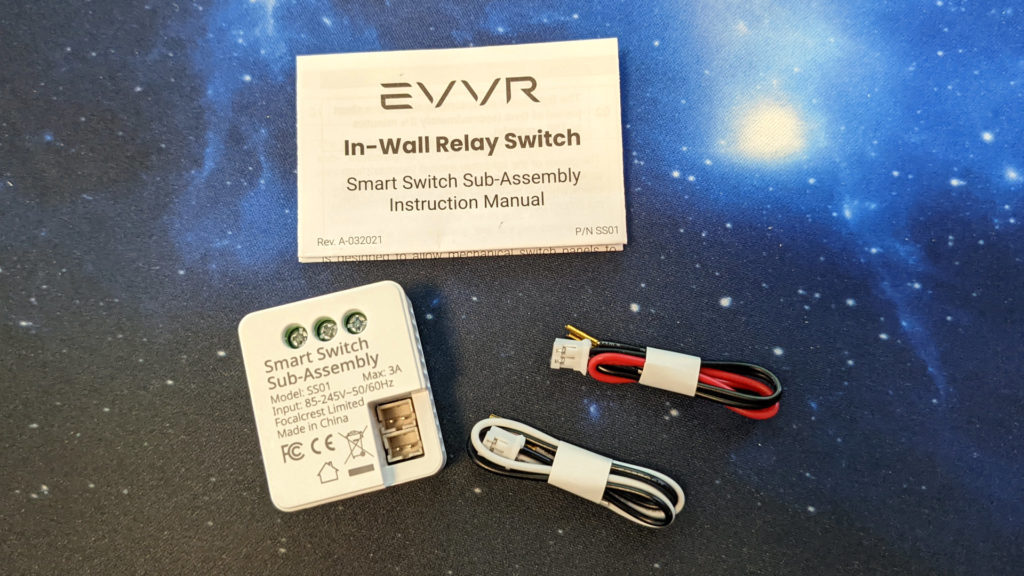
The device is very small, around 3cm by 3cm by 1,5cm, and should fit behind most light switches. Other than the size its similar to the relay with the same great build quality and white plastic material. It supports switches with one or two rockers.
Evvr has put a lot of effort into this small device and its integration with the actual relay. While resetting (or pairing mode for Zigbee) can of course be triggered via a button on the actual relay the same thing can be done by quickly pressing the connected light switch 10 times. The sub-assembly somehow forwards the command.
Depending on your type of switch you can also choose between a toggle and momentary switch configuration by quickly double clicking. Neat.
I only wish the sub-assembly could be used as a standalone device in tandem with a smart light bulb for example. This can still be done by connecting the smart relay in parallel to the actual load (e.g. the smart light bulb) but it will not work without the smart relay.
Connecting the Evvr smart relay to Home Assistant with ZHA or Zigbee2MQTT
Now the reason why I was very interested in testing this device is that it is using Zigbee 3.0 and is supposedly not only compatible with Alexa, Hue and some other proprietary systems but also with ZHA and Zigbee2MQTT. And well … it is! It is great to see manufacturers realizing the potential of open systems too. Evvr added support to both platforms, so I hope others will follow in the future.
I used the newest dev branch version of Zigbee2MQTT and Home Assistant 2022.7.3 to test this. All of it runs on my own smart home server via Docker and uses the Sonoff Zigbee stick for ZHA and the Sonoff Wifi Zbridge for Zigbee2MQTT.
Connection to both systems worked very smoothly although I noticed that I had to move the relay quite close to the controller initially (after pairing it works flawlessly even further away). The pairing can be started via the web interface of Zigbee2MQTT or via the ZHA config in Home Assistant. A short click on the reset button of the relay and a couple seconds later it was connected.
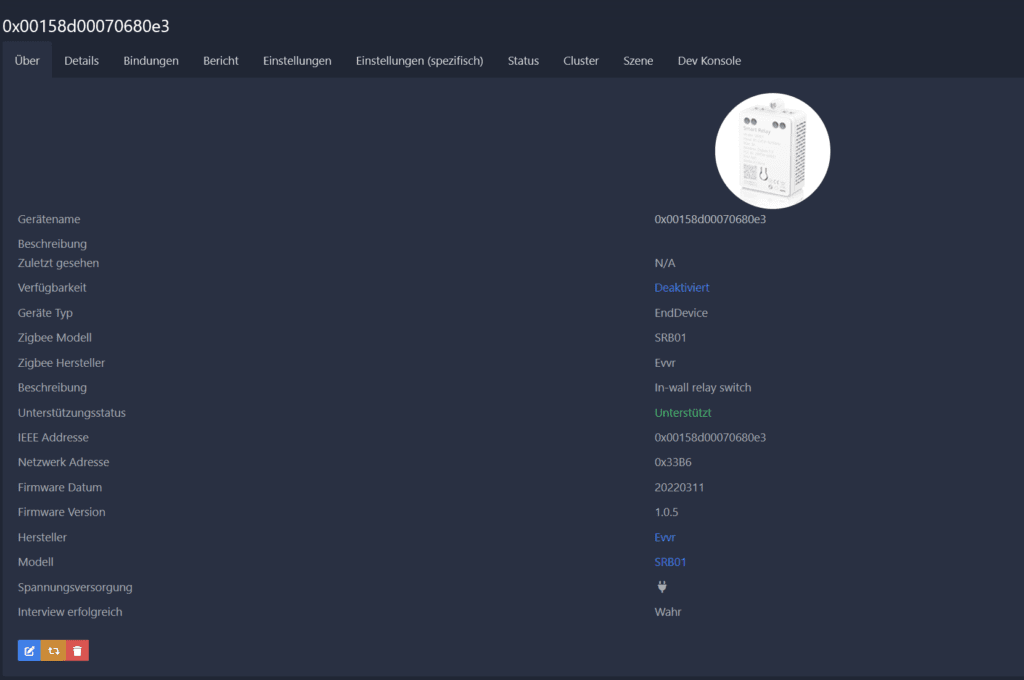
I have also integrated Zigbee2MQTT with Home Assistant so the relay also shows up there automatically. It shows a single switch to turn it off or on and some information about firmware version and connection status.
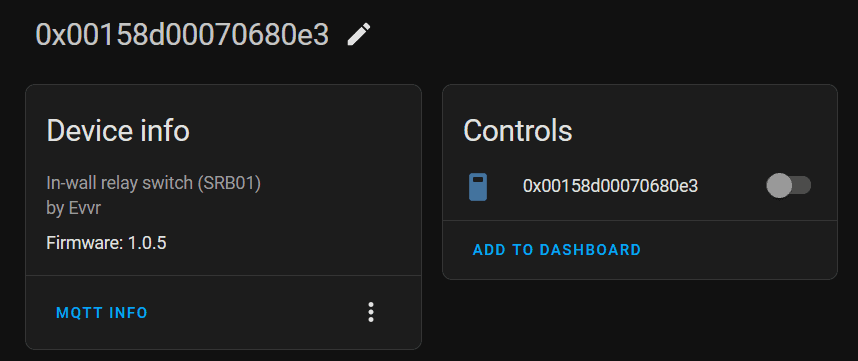
It reacts very smoothly to any input, I was not able to make it miss any commands even if I switch it very quickly. (I assume due to the good plastic cover) the switching sound of the relay is also pretty quiet. I think once hidden inside some lamp it should be nearly silent.
Connection to ZHA works exactly the same way and exposes similar data. I noticed though that it also shows a configuration here for the initial status after startup (on/off/remember old status) that I could not find in Zigbee2MQTT. This setting worked well and can be used to restore the last status of the relay after a power loss.
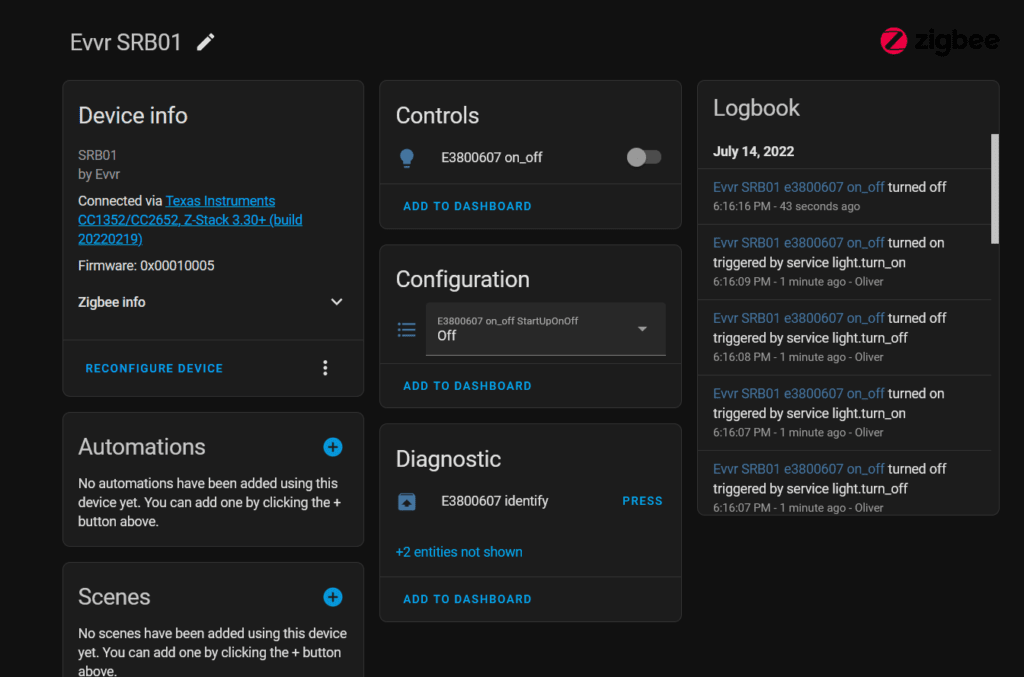
Otherwise the relay works quite the same way with ZHA and the other controller, I did not notice any difference. Of course once connected to Home Assistant in either way you can use all the powerful features like adding it to automations or scenes and even show its status in your smart home dashboard.
Both ZHA and Zigbee2MQTT also show that unfortunately the smart relay is an end device, not a router. That means it will not expand the range of your full Zigbee network. Maybe I am missing some technical reason here but if possible every wall powered Zigbee device should be a router.
Is this the right device for you?
If you are looking to control any device in a smart way while still using the wall switch this split solution is a great alternative to a smart light switch. You can keep your existing switch and the small sub-assembly should fit pretty much every installation. The price of around $46 is high but seems fine for well designed hardware and support for open source control. There is even a homekit compatible version of this smart relay if you prefer that.
If you are looking to buy this device you can find an affiliate link here that supports this blog:
Evvr smart in-wall relay (WiFi version!)
Here is the official product page
If you are using smart light bulbs or have no space near your lamp or other device to fit the smart relay then you might be better off with a smart light switch like the Aqara H1 (possible together with a smart light bulb). You just need to be ready to fully replace your existing switch. If you want to be able to control dimmable lights you might be better of with the Tuya smart dimmer I recently tested.


