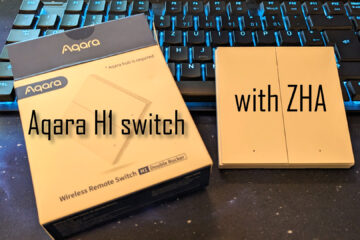Make dimmable lights smart again! A test of the Tuya smart dimmer switch with Home Assistant
If you are looking for a simple solution to make your dimmable lights smart the Tuya smart dimmer switch might be the right solution. I tested this Zigbee switch with Home Assistant, ZHA and Zigbee2MQTT.
The Tuya smart light switch
The Tuya smart light switch (sometimes sold under the Moes brand I think) is a Zigbee 3.0 based dimmer that can replace your existing light switch. Hardware wise it seems to be well made with no sharp edges or imperfections. It is one round button (actually not a switch, it will always return to its initial position) with a vertical line of LED indicators in the middle.

If you want to buy this switch consider using these affiliate links to support the blog.
Tuya Smart Dimmer Switch Amazon / Aliexpress
Alternatively:
No neutral Aqara H1 switch
Neutral Aqara H1 switch
and for the gateway:
Sonoff Zigbee dongle plus for ZHA/Z2M
Personally I think a more square like design would have looked better but when lit up the central LED line does certainly make it look very futuristic. Before we go into more details about that lets talk about installation. Please make sure to let a professional handle that!

The switch needs a neutral line (although it seems like there is also a version without neutral out there) as well as a ground connection in addition to the obvious line in and out connections. All wires can be securely connected via screw terminals although I wish they would have used some more sturdy ones here.

Installation is made quite easy as front plate can be removed from the back. You can then connect the wires and screw everything in place before re-connecting the front plate by simply pushing it onto the back until you hear the clicking sound.
Compatibility wise the switch is made for the Tuya ecosystem but as it is a simple Zigbee device it also works quite well with ZHA and Zigbee2MQTT. More on that in a second. As it is not a simple switch but a dimmer you need to make sure that the device it controls is either an incandescent light bulb or a dimmable LED. Most normal LED light bulbs (or smart ones for that matter) will most likely not work!

The dimming itself is done via the white line in the center. It is actually a touch pad that you can click or swipe on to change the dimming level of the light. It will show the current level via some LED indicators behind the line when powered on.
The switch function itself is controlled via the big button that you can click to turn on the lights and then click again to turn it off. Long or double clicks seem not to be supported, that is only used for resets. The feeling of “the click” is ok but could be better. The Aqara H1 switch I recently tested has an awesome click feeling that I would have loved to see here too.
Connecting the switch to Home Assistant & ZHA
I am currently controlling my Zigbee network with Home Assistant and ZHA with the Sonoff dongle plus. The Tuya smart dimmer switch is supported by ZHA and adding the switch is quite easy: just use the usual Integrations – ZHA – configure – add device. Then press the switch for around 5 to 10 seconds until the LED starts blinking and it should show up in Home Assistant. Give it a name and assign a room and you are done.

The switch exposes a single on/off switch that can also be used for dimming. A click on the “Zigbee info” button reveals that the switch acts as a router, extending your Zigbee network. That is one of the advantages of using a neutral wire and thus having enough power. Unfortunately it does not expose any additional information like configurations or power readings. Remote control worked reliable though.
Connecting the switch to Home Assistant & Zigbee2MQTT
Zigbee2MQTT is a bit more powerful but also more complex alternative to ZHA. I also tested the switch with Zigbee2MQTT and my trusty old Sonoff Zbridge. Connections steps are similar to any device: allow new devices from Z2M and then click the button until the LED starts blinking.

The switch is detected by Zigbee2MQTT although the picture seems wrong. There is slightly more information exposed here compared to ZHA as it includes sliders that change the minimum and maximum brightness levels. This could come in handy from time to time.

Of course once added to Zigbee2MQTT (if properly configured) the device will also show up via the MQTT integration in Home Assistant. It looks very similar to the ZHA version here with only a single switch for on/off/dimming exposed here. But what more do you need…?

Should you buy it?
So what is the conclusion here? For a relatively cheap price of around 25€ from get a Zigbee dimmer switch that seems well build and has a futuristic touch dimmer functionality while still having the trusty old haptic feedback of clicking an actual switch for on/off.
If you want to buy this switch consider using these affiliate links to support the blog.
Tuya Smart Dimmer Switch Amazon / Aliexpress
Alternatively: No neutral Aqara H1 switch
As it is super easy to integrate with Home Assistant via both ZHA and Zigbee2MQTT I can actually recommend it for any case where you want to control a dimmable light bulb and have a neutral wire available.
If you are looking for a solution that also works with smart light bulbs and has an even more premium feeling as well as an awesome clicky feeling the Aqara H1 might be a better but also more expensive alternative for you.