Brighten your space with style: I tested the Aris Tint LED panel with Home Assistant
Despite the numerous smart lighting options out there, I was still on the lookout for the perfect one to light up larger background areas. The Aris Tint LED panel turned out to be a great choice, with its somewhat slim and understated design that easily merges with the wall. Its Zigbee compatibility allowed me to effortlessly connect it to Home Assistant, resulting in a pleasantly lit workspace.
The different types of lighting
In any living space, the right combination of various types of lighting plays a crucial role in setting the right atmosphere. Generally, lighting can be classified into three primary categories: ambient, task, and accent. Each type serves a unique purpose, and when used effectively, can enhance the overall aesthetic and functionality of a room.
Ambient lighting, also known as general lighting, sets the foundation for a room’s illumination. It provides uniform light coverage. Common sources of ambient light include ceiling-mounted fixtures and recessed downlights. It is pretty easy to make these kind of lights smart using smart light bulbs like I did with my ceiling lights or fully replace the light switch with a smart version like the Aqara H1.
Accent lighting, on the other hand, adds depth and character to a room by highlighting specific elements like artwork, architectural features, or plants. Wall sconces, track lights, and spotlights are often used to create visual interest and draw attention to these focal points. The automatic lights for my living wall double as an accent light. While those are not integrated into the smart home they are automated by a timer. Smart plugs can also help automate existing lights.
Lastly, task lighting, focuses on specific areas where activities such as reading, cooking, or working take place. Desk lamps, under-cabinet lights, and pendant lights are examples of task lighting used for particular places. By layering these different types of lighting, you can create a harmonious and well-lit space that caters to various moods and functions. Indirect lights such as this can be great for this and are easily controlled by Zigbee or Wifi LED controllers. I use LED strips in many places such as this giant map of the world.
Lights for my workspace
I’ve invested considerable time and effort into creating an ideal workspace for myself, as I frequently use my desk for work, gaming, and maintaining this blog. My setup includes a height-adjustable desk, dual monitors, and a comfortable chair, all of which contribute to a productive work environment. Task lighting is essential in such a space, and I rely on automated lights that adjust their color and brightness throughout the day to create a pleasant ambiance in my home office. While the ceiling light and additional lamps in the room help, they’re not quite enough to alleviate eye strain during the evenings.
To counteract the bright monitor lights during darker hours, I utilize Windows’ night mode to dim the screens and alter their color temperature. However, this alone isn’t sufficient, and I need extra background lighting. There’s an empty space on the wall behind my desk, situated next to a framed picture. To preserve the aesthetic, I sought a simple smart background light that would seamlessly blend in with the wall.
Smart background light
For this background light I settled on a smart light panel. Although IKEA Tradfri used to offer such panels, they no longer seem to be available, at least in Germany. As a result, I explored other alternatives. Philips Hue has panels that look fantastic, but they come with a hefty price tag. Many Wi-Fi-based options are also available, but most require setting up an account with a new cloud service, which is a deal-breaker for me.
If you are looking to upgrade your smart light setup consider buying via these affiliate links to support the blog:
Tint ARIS Zigbee LED panel 45×45
Hue White Ambient LED panel
Hue color LED panel
Hue warm/cold white light bulbs
Aqara H1 smart light switch
Instead, I turned my attention to Zigbee-based solutions, which always support local control and can be effortlessly integrated with Home Assistant using ZHA or Zigbee2MQTT in most instances. I eventually discovered a great option on Amazon: the Aris Tint light. With its 45×45 cm dimensions, this slim panel blends seamlessly with the white wall and even features a black border that complements the adjacent picture frame. The only drawback is that it requires a 230V power supply, necessitating a larger cable. I would have preferred a 12/24V version with an external power brick and a smaller cable.
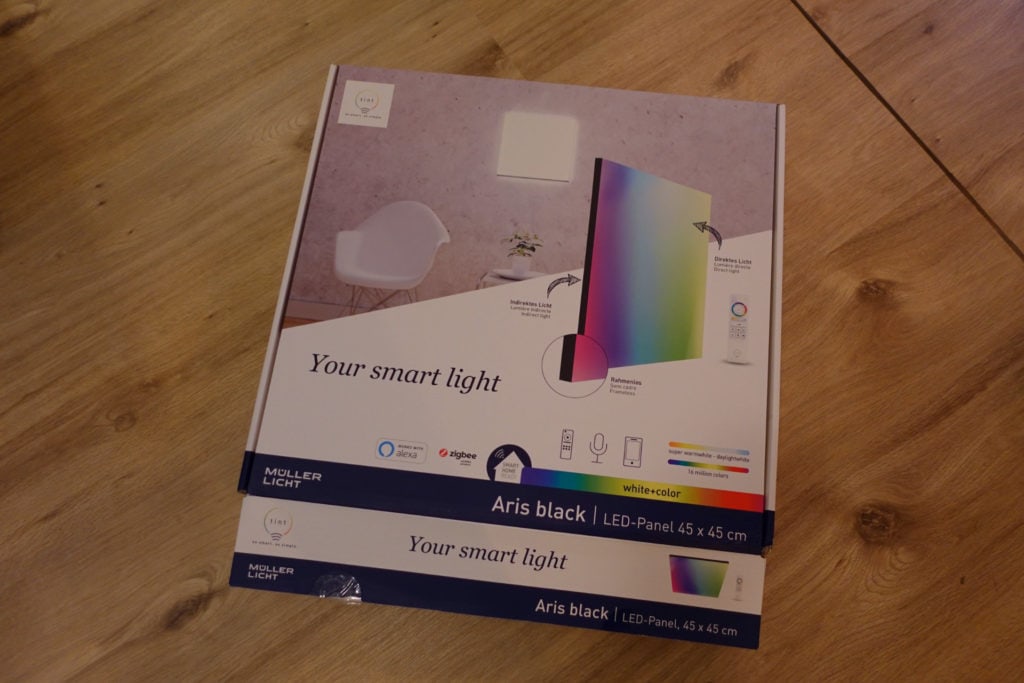
The Aris Tint LED panel
The Aris Tint LED panel arrives in an attractive package and comes pre-assembled. Included are a remote and wall mount (which I don’t need since I’ll control it via ZHA) and a decent manual that, unfortunately, focuses heavily on the app but largely neglects mounting details. Nevertheless, mounting the panel to the wall is fairly straightforward: simply screw the base onto the wall and slide the panel over it. The panel even has a snap hook that allows for secure attachment to the wall mount while connecting the cables.
However, this is where the panel’s design falls short. If mounted to the ceiling, these issues may not arise, but when attached to the wall, there is too much play, causing the panel to sit crooked and slightly forward leaning. It’s not an appealing look. Perhaps I missed something in the sparse manual, but my email with questions on this topic was declined due to an unspecified security issue. As a temporary solution, I 3D printed two small wedges to clamp between the wall mount and panel, keeping it in place.
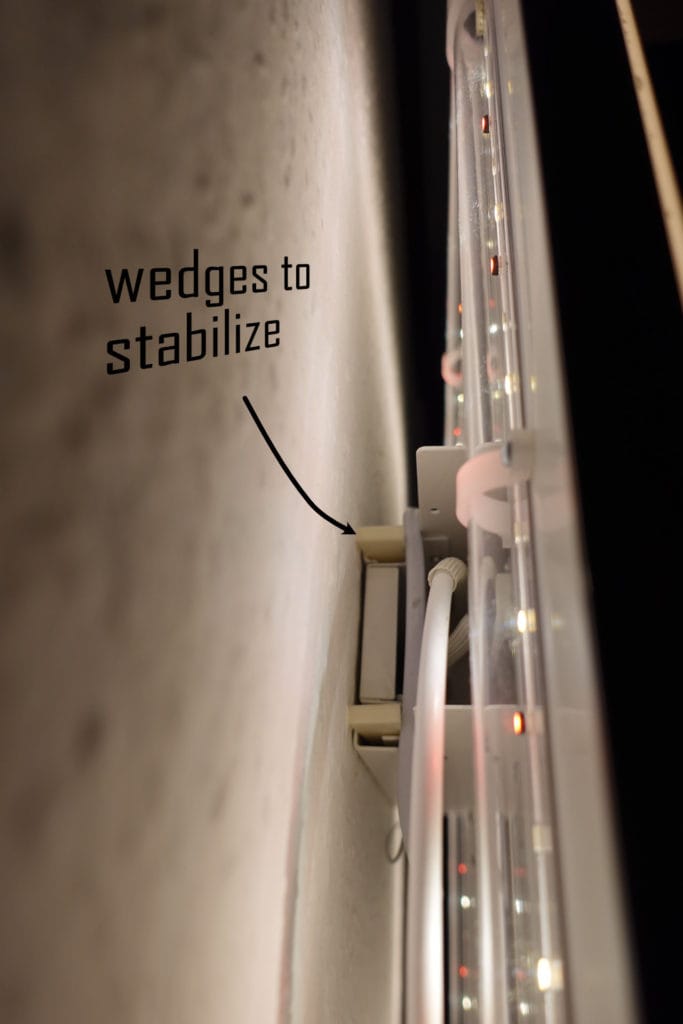
Additionally, I purchased a flat, pre-made power cable and routed it to the panel. Connection is quite simple, as the panel comes with Wago-style clamps that don’t require screws. Once mounted, the panel looks quite stylish, featuring a sleek, uninterrupted white front and black border. The panel is fairly flat and shallow but sits about four centimeters from the wall. This spacing may be designed to make mounting easier and accommodate the power brick. Although it would look even better closer to the wall, the gap allows for indirect lighting that points back toward the wall.
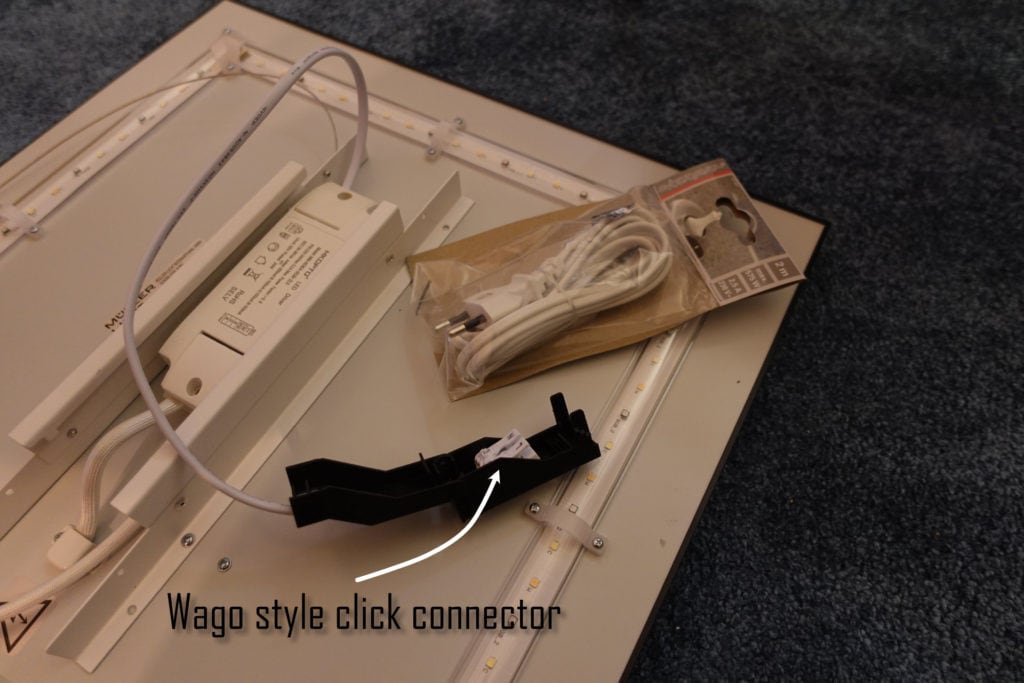
The light itself is impressive! It offers accurate colors, a uniform light source without visible individual LEDs, added background lighting, and most importantly for me, support for both warm and cold white lights. While all of these features can be controlled with the included remote, I, of course, opted to integrate the panel with Home Assistant for a seamless experience.

Connecting the Aris Tint panel to ZHA
The light utilizes Zigbee 3.0 and can be easily integrated with Home Assistant using ZHA. To initiate pairing mode, toggle the panel five times (1 second on, 3 seconds off). It will then cycle through different colors, indicating it’s ready for pairing. Head to the ZHA section in Home Assistant and click the “Add Device” button. The panel should appear as a new device shortly after.
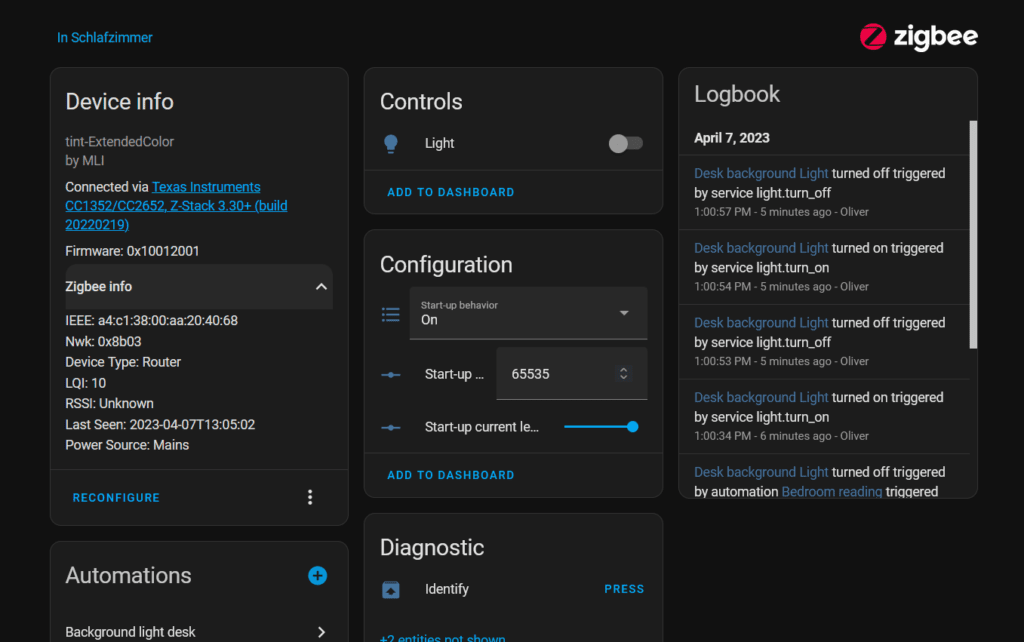
On the details page, it confirms that the panel functions as a Zigbee router, extending your existing network – a fantastic feature of Zigbee. The panel also offers various settings to modify default behavior at startup and after a power loss, which is a nice touch. Of course, the most crucial aspect is light control.
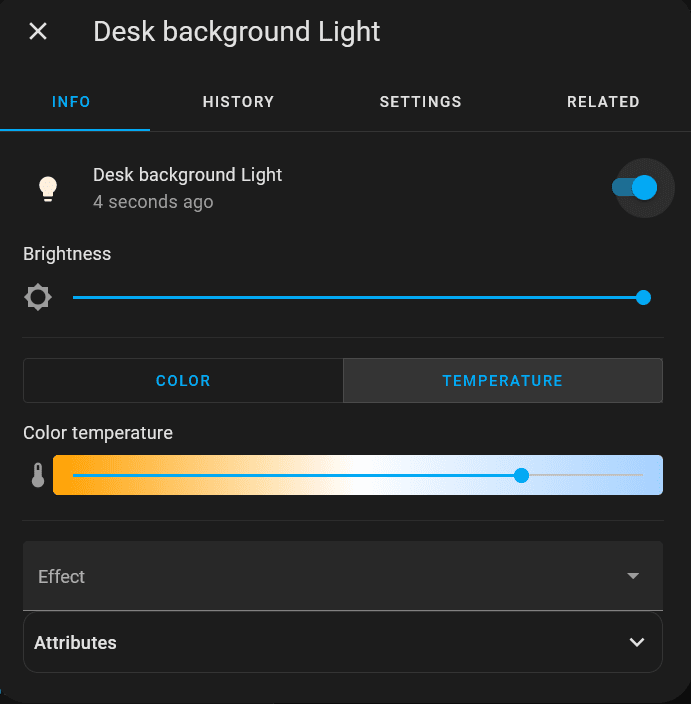
The panel provides a comprehensive range of options, including a simple on/off switch, full-color control, and warm/cold white control. You can even enable a color wheel effect that mimics the color cycling that occurs during pairing. I found the panel to be really responsive, with no visible delays.
I did not try Zigbee2MQTT but ZHA already provides all the controls I need.
Verdict – should you buy the Tint LED panel?
I was looking for a smart light solution for illuminating larger background areas and ended up with the Tint LED panel as a pretty great solution. I found the panel to be sleek and stylish, with accurate colors and support for both warm and cold white lights. Integration with Home Assistant via ZHA was smooth and straightforward, and the panel offered a variety of control options.

However, the panel had a few drawbacks, such as the lack of detailed mounting instructions in the manual and the panel sitting crooked when mounted on the wall. I reached out to the company for assistance but was declined due to unspecified security issues. As a temporary fix, I 3D printed wedges to keep the panel in place. Overall, I appreciate the Aris Tint LED panel’s design and functionality, but it does come with some weaknesses that could be improved upon.
At a price of €150, the Aris Tint LED panel is an excellent option, significantly more affordable than alternatives like the Hue panel while still offering great light quality in both color and white, as well as a sleek design. The fully local control adds to its appeal, making it a worthwhile investment for me, although I do hope they address the mounting issues in future iterations.


