Using the Google Pixel watch with Home Assistant – should you buy it as a smart home device?
A smart watch is great for controlling your smart home as you have it with you all the time. I recently bought the Google Pixel watch and gave it a try with the Home Assistant app – is it a great addition for your smart home or just a nice toy?
The Pixel watch
A smart watch is something you do not really need but still can be quite useful for tech enthusiasts. I never owned one but recently bought the new Google Pixel watch for a good price. I already own a Pixel 4A phone so I was looking for a matching smart watch to track my runs, pay and maybe have some cool smart home integrations.

This is not a full test of the Pixel watch but I got it because to me its the best looking smart watch I have seen so far and I hope Google will keep supporting it and provide as many software updates as they do for their phones.
If you are looking to buy the Google Pixel watch consider doing it via this affiliate link to support the blog
Google Pixel Watch
While I was living for a long time without missing a smart watch I do use it quite a lot right now. Quickly reading notifications right on your wrist is neat, the heart rate tracking is interesting and the tracking features for my runs are awesome.
Sleep tracking, NFC payments and controlling Spotify and any other media playing on my phone are also great features. I even used the remote control for the phone camera a couple of times to take images for this blog.
Home Assistant for Wear OS
Of course as a smart home enthusiast I had to try and integrate the watch into Home Assistant. The Pixel watch has built-in support for Google Home but that requires a cloud subscription to work with Home Assistant and I am (rarely) using Alexa devices at the moment.
Instead I was testing the direct integration with Home Assistant. You can simply install the Home Assistant app in the play store. If you have added the Pixel watch before it will let you select different devices and chose the version for your watch.

Once installed you have to provide the IP of your Home Assistant instance. In my case this field was already pre-populated. I think this was taken from the phone app or maybe auto detected. Once selected the app will show all your zones and some special entities like lights, scenes and some switches. You can customize this from the phone or the watch app itself.

Each light can be controlled with a simple tab and a long touch will show a more detailed menu which also allows you to dim lights for example.

The integration with Home Assistant works the same way the app for your phone works. The mobile app integration will automatically show your phone as well as your watch if both apps are installed.
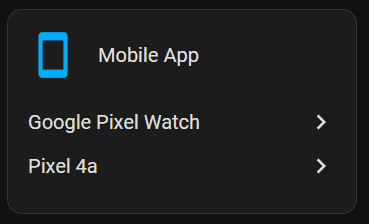
The device in Home Assistant will have a bunch of different entities. By default mine was showing data about the charging state and battery as well as a list of events and changes.
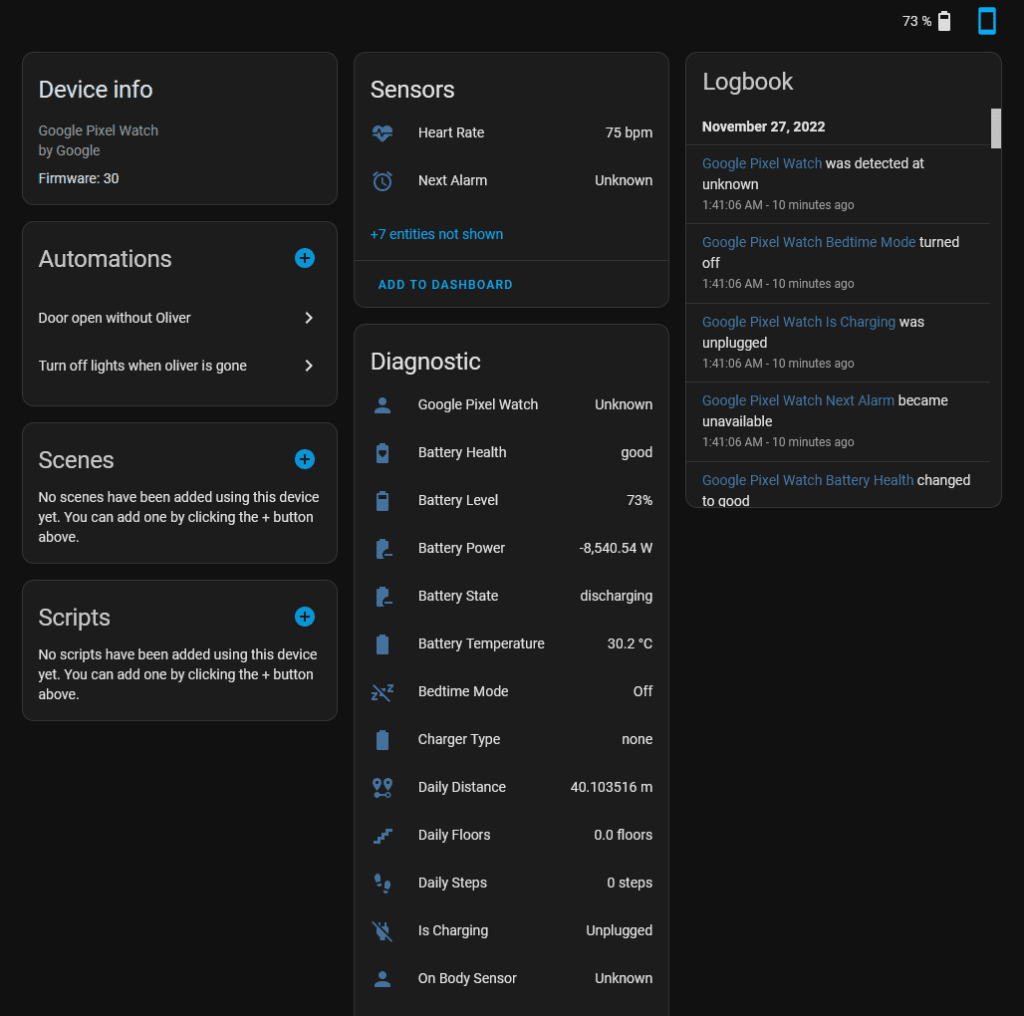
Some 50 more sensors and entities were disabled by default. You can open the app on the watch and scroll all the way down to get to the settings menu. In this menu you can enable additional sensors, presumably at the cost of battery life time.

I enabled a couple to show my heart rate, daily steps and floor counts and the on body sensor. This way I can automatically store all this data in InfluxDB and add it to my Grafana dashboard. For me personally this is very interesting data to keep track of and I am glad to be able to store it in my own secure DB here. Also I am fine, this was taken shortly after returning from a run 😉
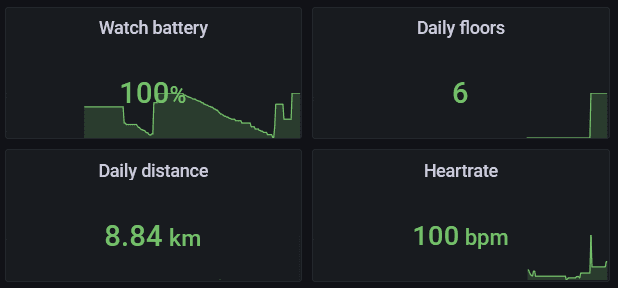
Should you get a smart watch for your smart home?
So what are the advantages of having such a watch for your smart home? The biggest one for me is having notifications at the tip of your fingers all the time (or rather on your wrist). You can send any notification from Home Assistant for example via the Pushover integration I use or via the notify service directly and it will show up on your phone and the watch.

While the watch reliably shows notifications sent to your phone I was not able to use the notify service to send a message only to the watch. Still this is a very handy feature I really like.
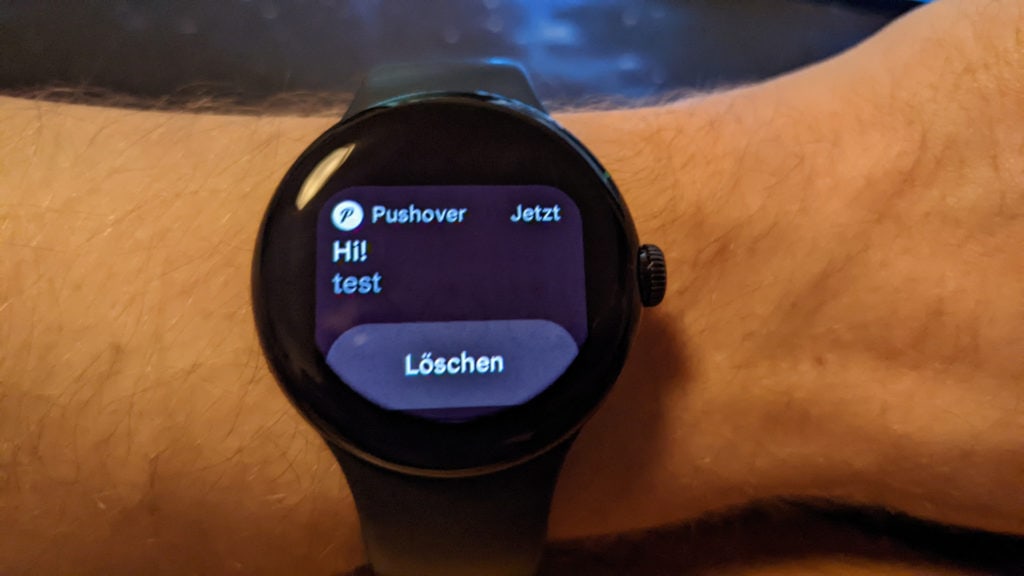
Being able to control lights and other smart home devices is also nice but not something I see myself doing constantly. You can add a quick access window to the app which makes this easier but I still try to automate whatever I can in my smart home.

What I am looking forward to is building automations based on the watch data. Maybe a blinking light in the evening that reminds me to take a walk because I did not reach my desired number of steps that day? Maybe automatically starting the Roborock cleaner when the watch looses connection for some time and the door sensor shows the front door was opened?
For now the watch is a very interesting toy for tracking health and sport data and great for showing notifications. The smart home integration is already quite good, very quick work from the Home Assistant developers!, but not yet super useful for me personally. As a pure smart home device I would (not yet) recommend it. I will definitely experiment with some more automations though, maybe there is some killer feature after all…


