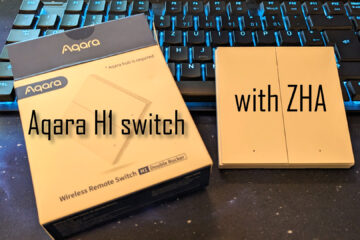The Zigbee smart knob from Moes – simply the most intuitive way to control dimmable lights?
Dimmable lights are the heart of many smart homes. I tested a small Zigbee smart knob from Moes that can be used to easily control lights, curtains, temperature and much more via your existing Zigbee network. How well does it work? Here is my test with ZHA and Home Assistant.
The Zigbee smart knob – hardware
In my opinion a smart home works best where it is fully automated. Everything that just happens where you do not have to do anything is great. Unfortunately we are not at the point yet where my smart home can anticipate everything so I do need input devices.
I mostly use the Home Assistant app on my phone or Alexa voice control (HA bridge or the emulated hue integration work well) to control my lights. In some place I have also added small buttons or tested smart light switches but most of them can not really be used to set brightness levels. There are a lot of button (up/down) based dimmers, I even have one from the Tradfri system but those are just not very nice to use.
If you are interested in the smart knob consider buying via this affiliate link to support the blog:
Moes smart knob (Zigbee)
Sonoff Zigbee USB dongle plus
The best way to dim is either swiping or turning a good old dial. The Moes smart switch I recently found in the Home Assistant forum seems perfect for this use case. It is basically a very small wireless rotating dial with a button in the center. With about 4 by 3 cm it is very small and looks decent. I like the base but I wish they had used metal or something more quality looking for the dial.

The smart knob is powered by a small CR2032 coin cell and connects to your smart home via Zigbee. The knob comes with a magnetic base so you can stick it to any metal surface. There is even a small metal place included that you can screw to the wall to store the smart knob. Neat! The magnets are plenty strong enough to hold the knob even upside down.

Installation
As there is no wiring needed the installation is quite easy. You need a small screw driver to open the bottom plate of the knob to get to the battery. There is a small transparent sheet you need to pull out from under it then the device will power up. Afterwards the included “needle” can be used to press the small reset button at the bottom for a couple of seconds until it starts blinking. Now its ready for pairing.

Connection to ZHA
Connecting the knob to ZHA worked flawlessly in the usual way. Switch to the ZHA integration, click the “Add device” button and wait for the knob to show up. As with most devices it helped to move it quite close to the controller for the initial pairing. I am currently using the Sonoff Zigbee USB dongle.
In Home Assistant the smart knob only displays its battery status, not really any further entities. There are events though every time you click or scroll. In theory the knob supports not only rotations but also single, double and long clicks. It looks like currently via ZHA only rotations and the single click are actually available though.

Of course the smart knob can be used in any automation as a trigger and shows a lot of different possible conditions. Unfortunately for me only the button click events seemed to work.

Fortunately the awesome Home Assistant came to rescue via a great blueprint that you can install via this link. The blueprint from user seamus65 allows you to easily link the knob to a dimmable light. A click will toggle the light on or off while a rotation will dim it up or down. Rotating the knob while pressing the button dims up and down faster.
This blueprint can be applied in the automation menu and works really well. My only complaint is that a very small movement on the knob dims the same as a very fast rotation. I think this is a constraint of the knob itself though. It looks like it is not transmitting a message on every tick, probably to conserve energy.
Should you buy the Moes smart knob?
It is time for a decision: is this device worth its ~22€? I would say yes if you have a dimmable light that you want to regularly control via your smart home. The integration into Home Assistant is super easy with the blueprint, battery seems to last a long time and the control feels very intuitive. It can even be used for other devices like curtains or temperature control.
I do wish it would either be a bit more high end looking or be a really cheap device around the 10-15€ price point. The packaging is well done and the magnetic bottom is great but the top just feels cheap. A different color as an alternative would also be great. Still this seems like a natural extension of my existing smart home.