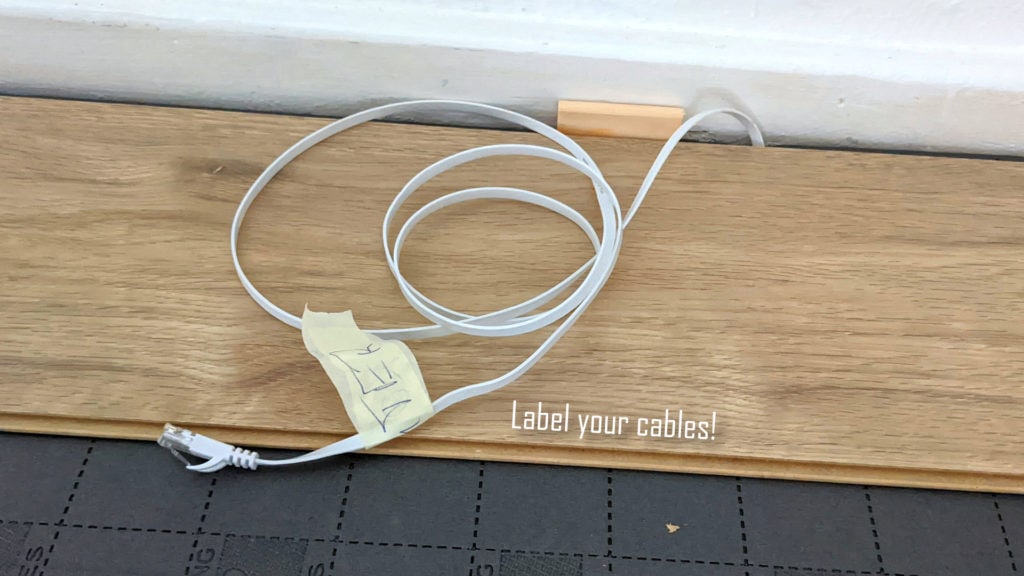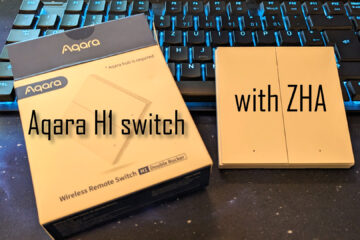5 effective ways of hiding cables for a smart home
You want speakers, you want Ethernet, you want nice lighting! Good options for hiding cables are very limited. Especially when you are moving into a rented apartment and are unable to open the walls. Here are some good ways of hiding your cables for a cleaner look.
A lot of the devices we love using come with a cable. Everyone who is into tech and especially smart home will need even more of them. Managing all those cables while maintaining a nice look in your home can be quite a challenge. Here are some ways I have been using to hide cables in my homoe.
I will start with some very simple ideas and then describe some of the more advanced ideas I used to hide cables. Short disclaimer: please always be careful with anything related to electricity. If you are unsure contact a professional.
Avoiding cables
The best way of hiding your cables is by not having any. Many things today can be done wireless. I have a printer set up in a remote place in my apartment. Instead of running an extra Ethernet cable to the printer I decided that Wifi might just be enough in this case.
In many cases avoiding cables will be more expensive, more error-prone, less secure or simply not possible. In these cases your only option for a clean look is to hide as many cables as possible.
Hiding cables in plain sight
The simplest way of “hiding” your cables is by blending them in with the background. You can often buy cables in different colors and shapes. Try to get some that are the same color as your walls and as thin/slim as possible.
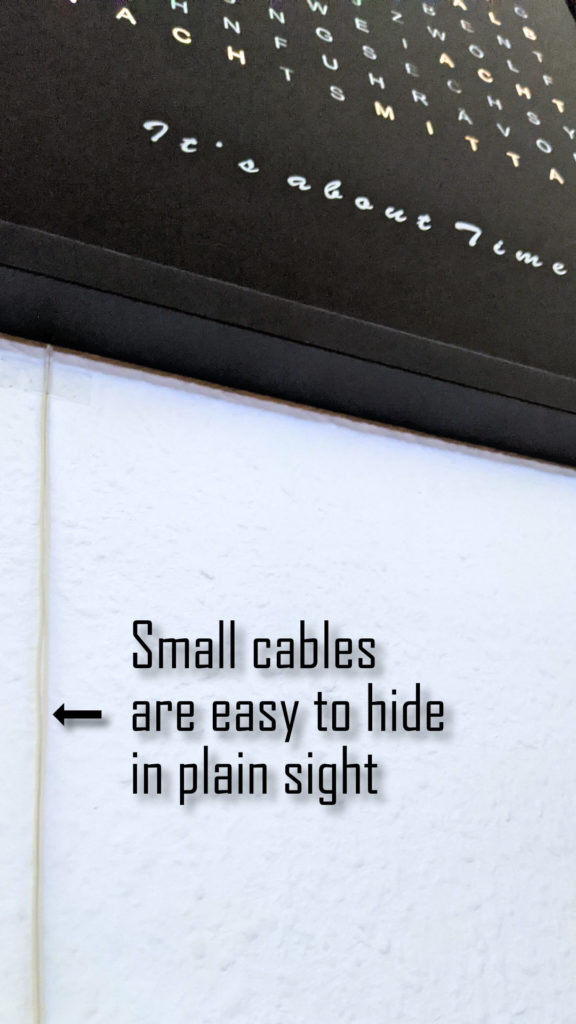
If all you need a small cables for low power devices this is your easiest solution. I used this in some cases. Be warned though that these cables are still not looking very pretty. They might also changes colors slightly over time due to sunlight.
It is also possible to run cables in the edge between wall and ceiling. If you use some caulk and paint of it with your wall color they will be nearly invisible. Painting over your cables might be a good way to hide them regardless of the position.
Hiding cables behind furniture
You can also use the surroundings to hide cables. I have hidden a lot of them behind and on top of closets and cabinets. It is simple, you do not really need to neatly secure any cables and it will not be visible at all. Of course this unfortunately only works if there is furniture blocking the view.
Using the skirting board/baseboard
Most rooms, at least in Germany, do have baseboards running around the whole room. These are perfect for hiding cables. If you are lucky and living in a modern apartment/house these baseboards will most likely only be clicked onto small wall mounted pieces. Usually they are hollow and you can run cables on the inside. This way you can reach any part of the room and store away the cables.
In older building the baseboards are usually solid wood, nailed to the walls. In this case you can get some cable clips and use them to secure your cable(s) to the top of the baseboard.
If your baseboards are a little bit thicker you can also run cable ducts on top of them to hide cables. They blend in pretty well if you choose the right color.
Running cable ducts
In one room I decided to install a long run of cable ducts. I knew I needed speaker cables in many parts of the room and leaned into the idea of cable ducts. I ran them around the whole room about 20 cm from the (pretty high) ceiling. While they are the same color as the wall instead of hiding them I installed long LED strips on top of them and used them as indirect light for the whole room.

Using cable ducts has many advantages. They can hold a lot of cables, everything can be reopened and changed later and it gives you a really clean look on the outside. It is also possible to run bigger cables inside.
By running the ducts in the corners of the room and using a similar color to the walls (or painting them) they can be hidden pretty well. I would suggest running them either at the bottom or the top of the wall.
Hiding cables in the floor
In my new apartment I have been able to plan ahead and decided where to put most of my device. As I will be laying laminate flooring my self I decided to use this to my advantage and hide some cables underneath. Of course you need to be careful to not damage either the laminate or the cables but for smaller, low power cables it should not be a problem.
Laying laminate flooring is not really hard but here are some good tutorials by the awesome DIY creators on YouTube and from a German hardware store.
I am running speaker cables, a couple of Ethernet cables and small wires for 5/12V powered LEDs under the laminate. Before starting I taped the cables flat to the clean and even floor to securely hold them in place while working. Then I started laying down the sound isolation layer.
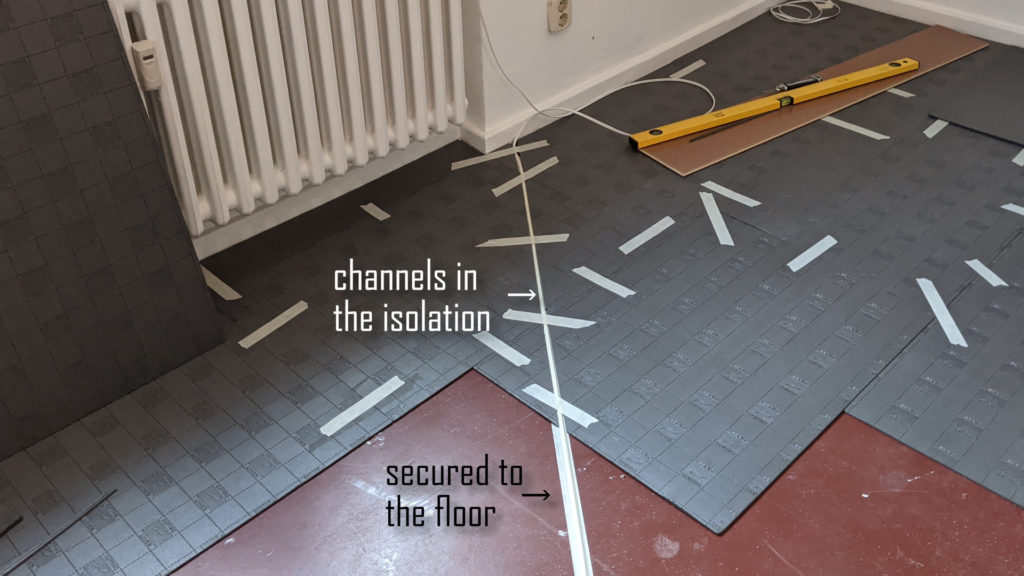
For this to work I used thicker 5 mm isolation which can balance out small height differences. The thin LAN cables are just running under the isolation and are not visible or palpable. For the slightly thicker speaker cables I cut very small gabs into the isolation to run the wires through.

This way all the cables are exiting at the edge of the room exactly where I will need them. It also saves on cable length as it can run straight through the room instead of following the walls. When adding trimming a small cutout for the cables will be enough to access them. Voila – hiding cables by making them invisible.
Label your cables
To end this blog post here is some more advice: test all your cables before you hide them somewhere they are hard to reach and label both ends. By labeling every cable you (and everyone else) will be able to identify them even years later when you might have forgotten. I would also take some pictures of where exactly you ran the cables.