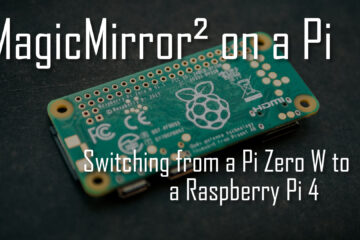Smart robot vacuums – 3 questions you should certainly think about before buying one
No one likes cleaning, yet we have to do it all the time. Smart robot vacuums are a great way out of this misery. They works tirelessly, efficient and even while you are sleeping. Pretty much one of the best smart home buys you could go for. But before you go and buy one there are a couple of things you need to be aware of to effectively command your robot army.
Buy cheap or buy smart?
The first question is how much you are willing to spend on your new cleaning robot. Turns out in case of robot vacuums spending less might not really be the smart decision. In general there are two kinds of robot vacuums. One kind drives around until it hits something just to randomly change direction. This is done for some time hoping to (by chance) catch any dirt anywhere on the floor.
This method does not sound very advanced to you? Well it is not! While it comes at a way cheaper price (sometimes as low as around 100€) it does have some serious problems. In some cases where you have a very simple room layout and a low budget it might be enough though and this might be for you. I would still not recommend this.
The problem with those cheap vacuum robots working randomly is that they don’t work well with complex room layouts and that they are, most of the time, unable to automatically go back to their charging station. This may sound like a minor problem but you are buying this robot so that it takes care of the work for you, not create more (by having to babysit the robot).
So what is the smarter alternative? Newer and more expensive robots use sensors to create a map of the room/apartment/house they are working in and then calculate a (more or less) optimal way to clean everything. This makes for a much better experience. They are able to avoid all kind of obstacles without driving into your precious vase for example, they can automatically go back to the charging station if needed and they are faster.

More expensive models also often come with App control, advanced software features and even additional hardware like a mop attachment. The price difference is also not that steep if you go for cheaper brands. I bought a Roborock S50 for around 300€. It has all those smart features and works perfectly well. A friend of mine bought one of the cheaper models and stopped using it after some time because the additional work of having to charge it was just too much.
If you are looking to also get the Roborock S50 consider buying it via my affiliate link here. The newer S5 max is also a good alternative. No additional costs for you and I get to pay the servers 🙂
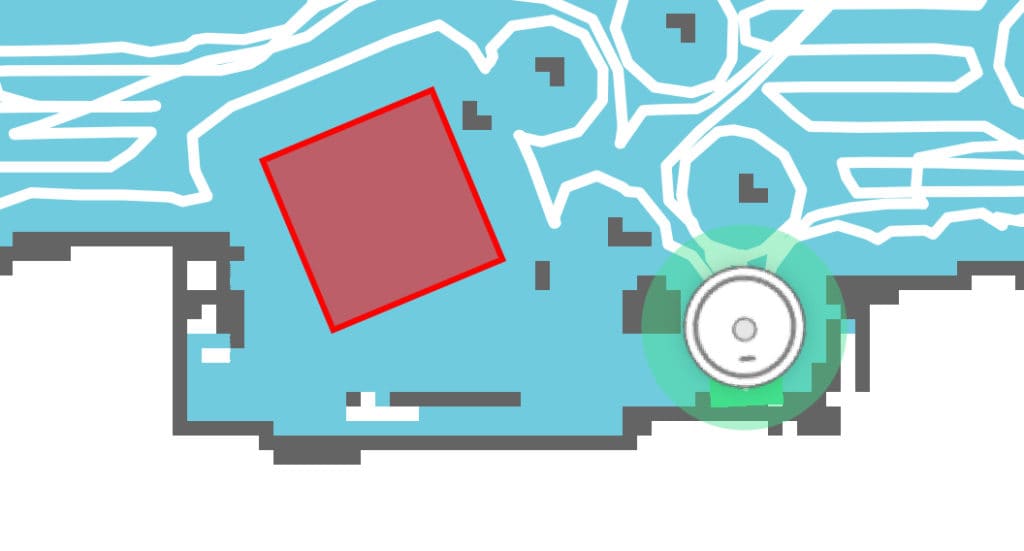
So in general, while I am a huge proponent of buying cheap tech, in this case prioritize the features you actually need over getting the cheapest model.
Is your home robot friendly?
Once you decide which kind of robot to buy you should take a closer look at its indented workplace: your apartment/house. There might be some traps hidden here that take the enjoyment out of your new robo cleaner.
The first and maybe most important catch: these robot vacuums can’t fly (yet…). This means you need to make sure that every part of your home, the robot is supposed to clean, is actually reachable. So if you have multiple levels you need to carry it from one to another. Moving the robot to another apartment or another level might also screws with its map. In my case it still works pretty ok but less optimal (and it tries to avoid blocked zones). Software support for multiple levels has been announced for the S50 though and is already part of some newer Roborock models, as well as other manufacturers’. So you might want to check that before buying.
If you have high doorsteps or similar obstacles that might be another problem. The Roborock manages to climb about 1,5-2cm but the higher it gets the more likely it is to get stuck or at least take more time to clear the obstacle. I had two such places and fixed the problem by adding small plastic ramps designed for older people to these doorsteps. They are inconspicuous, actually nicer to walk on and they immensely help the robot.
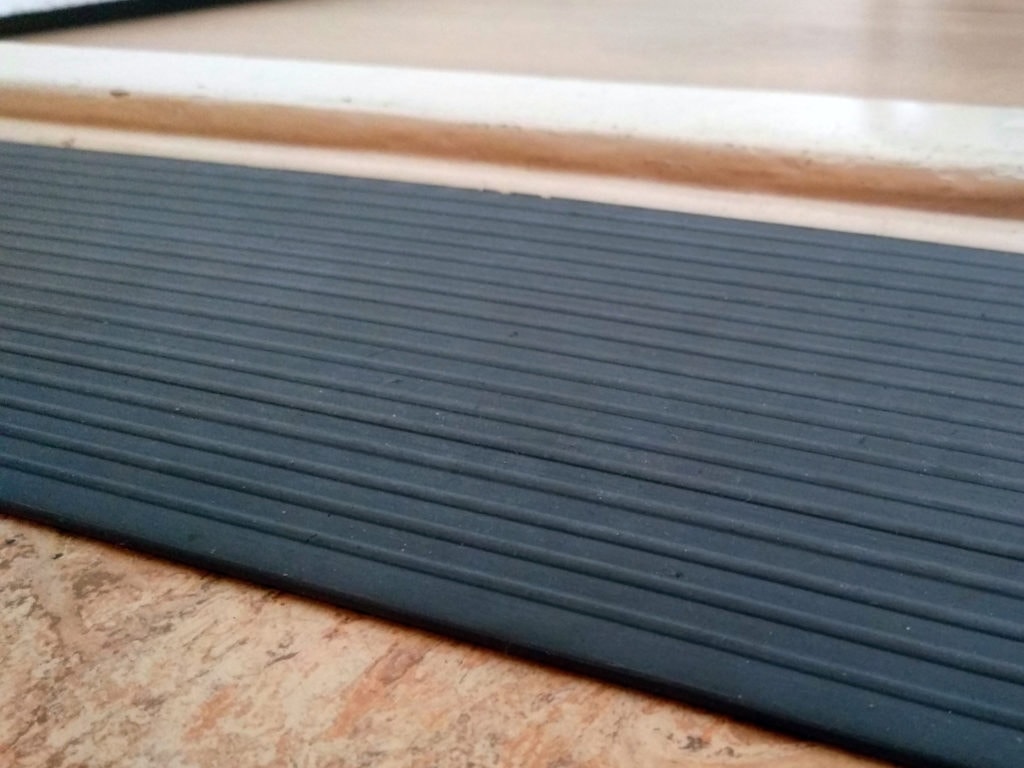
The other mortal enemy of those robot vacuums are cables. Leaving cables or even some clothes on the floor will most likely lead to “death by strangulation” for your robot, when it wraps the cables around the brush and gets stuck. So basically they force you to keep the floor tidy and free of random stuff lying around. Which is actually a good thing in my opinion.
The last obstacle I found for my Roborock S50 are smaller flat surfaces at around 1,5cm height. Some of the chairs in my living room have those. The obstacle is just low enough to not (always) trigger the contact sensor on the robot, so it sometimes climbs on it and then gets stuck there. It only happens for a certain height though, the robot deals very well with everything else. To deal with this I just set up exclusion zones around those chairs in the app.

Keep your floors tidy and avoid bigger obstacles and “robo traps” and your robot will clean happily without much intervention from your side.
PS According to the discussion over on reddit these robots also love to eat Nerf darts 😉
How to integrate your robot?
When you buy your robot vacuum it is also important to think about how you are going to use it. My goal here has been a hands off approach as much as possible. I am buying this robot to have less work left afterwards after all. The solution to this: buying a smart robot with scheduler support and (at least in my case) integration into my smart home setup.
With robots like the S50 it is really easy to get them up and running on their own. Find an accessible spot in your home where you can place the charging station (I recommend somewhere under a table or in a corner; otherwise wasted space), install the App, connect the robot and set up a schedule. Most of the time I have my robot cleaning every day of the week at a time I know I won’t be at home. All I have to do is clear the dustbin from time to time.
The mobile App that comes with the S50 also has handy notifications informing me when the robot has done its work (or got stuck) and allows me to start a cleaning from anywhere. I have already used that quite a lot of times. You can also use it to tune a lot of smaller settings of the robot.
Internet connected devices come with their own problems though. At least a couple of them can be avoided by integrating the robot vacuum into your own smart home software like I did. That integration can be used for even smarter cleaning schedules, e.g. starting a cleaning when I leave the house.
Do also think about whether you need those integrations. I can really recommend it but for basic usage the buttons on the device itself (especially if it somehow supports schedules cleaning) might just be enough. Do make sure your robot has at least some kind of local control, like buttons or a remote.
Check beforehand what kind of integration and control you need for your robot. Make full use of (smartly) scheduled cleaning.
I am seeing these robo cleaners as a (awesome!) part of my smart home so that is what this article focuses on. If you are looking for more in-depth information about different models I suggest checking out this youtube channel with some awesome comparisons and tests.
If you are looking to add some more awesomeness to your smart home try smart lights.